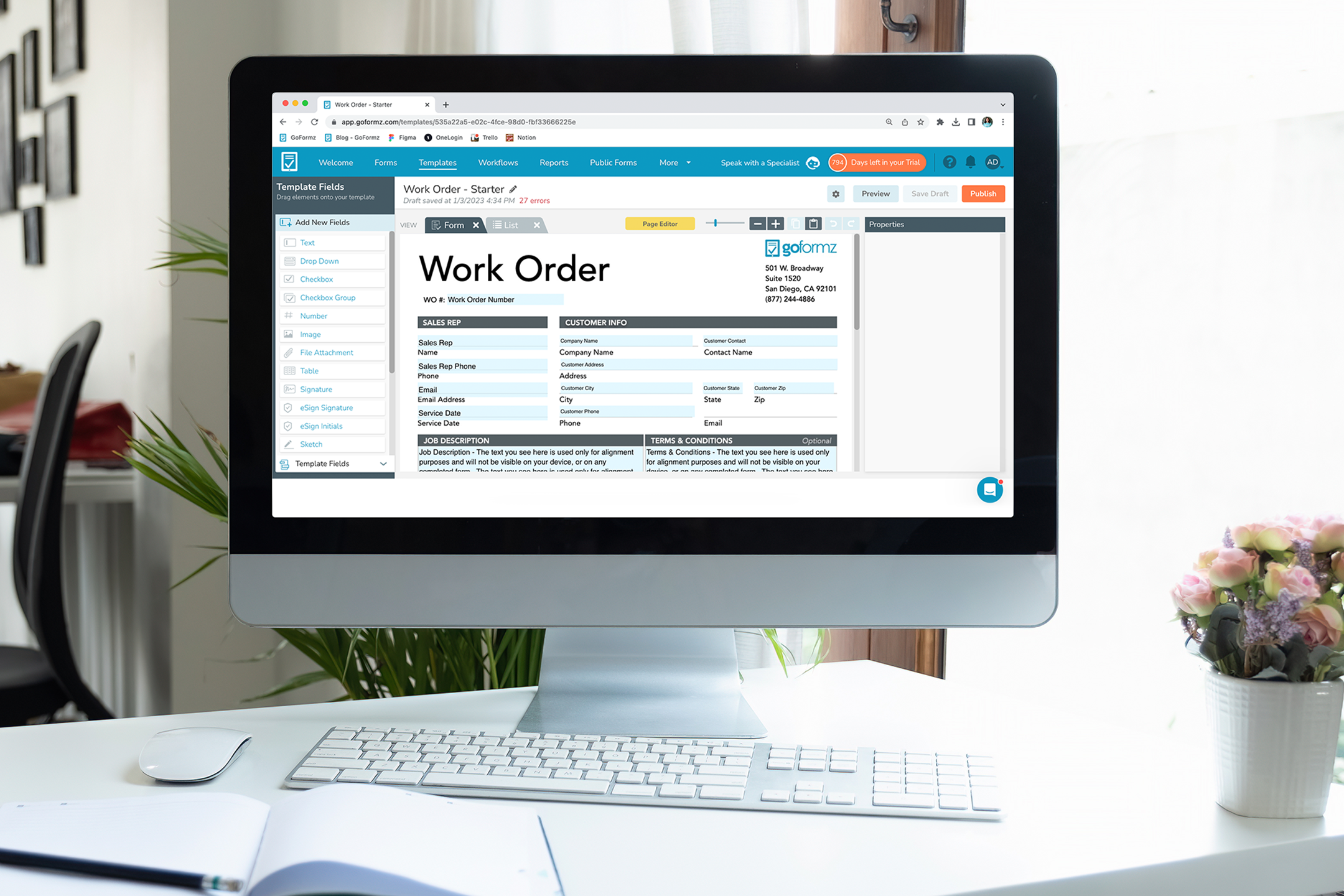Learn how to easily create the perfect table for your digital form using GoFormz. Follow these three simple steps and discover a bonus tip to streamline the process.
Read MoreDiscover how easy it is to include image fields within your digital form template and learn how other GoFormz users are leveraging Image fields today.
Read MoreLearn how easy it is to remove form fields and pages from your digital form Templates in GoFormz.
Read MoreStreamline your user experience by learning this quick and easy trick in the GoFormz Template Editor.
Read MoreUncover how digital forms can automatically calculate totals with Automatic Calculations.
Read MoreLearn the differences between Checkboxes and Checkbox Groups, how to add them to your forms, and when to use one versus the other.
Read MoreFields are the backbone of your digital forms. Learn step-by-step how to add fields – like text boxes, drop-downs, and more – to your digital forms.
Read MoreLearn about the various Signature field options offered by GoFormz along with best practices and common use cases.
Read MoreSetting your Checkbox field to automatically be ‘checked’ when a new form is generated saves users time and eliminates the need for your team to repeatedly ‘check’ items in their forms.
Read MoreNaming your digital form fields streamlines form completion processes, simplifies template builds, and so much more.
Read MoreAutomatically capture the date and time when an eSign field is completed in your digital forms.
Read MoreAutomatically fill out fields in seconds. Database fields can instantly populate any text lines, like names, addresses, emails, phone numbers, and more!
Read More