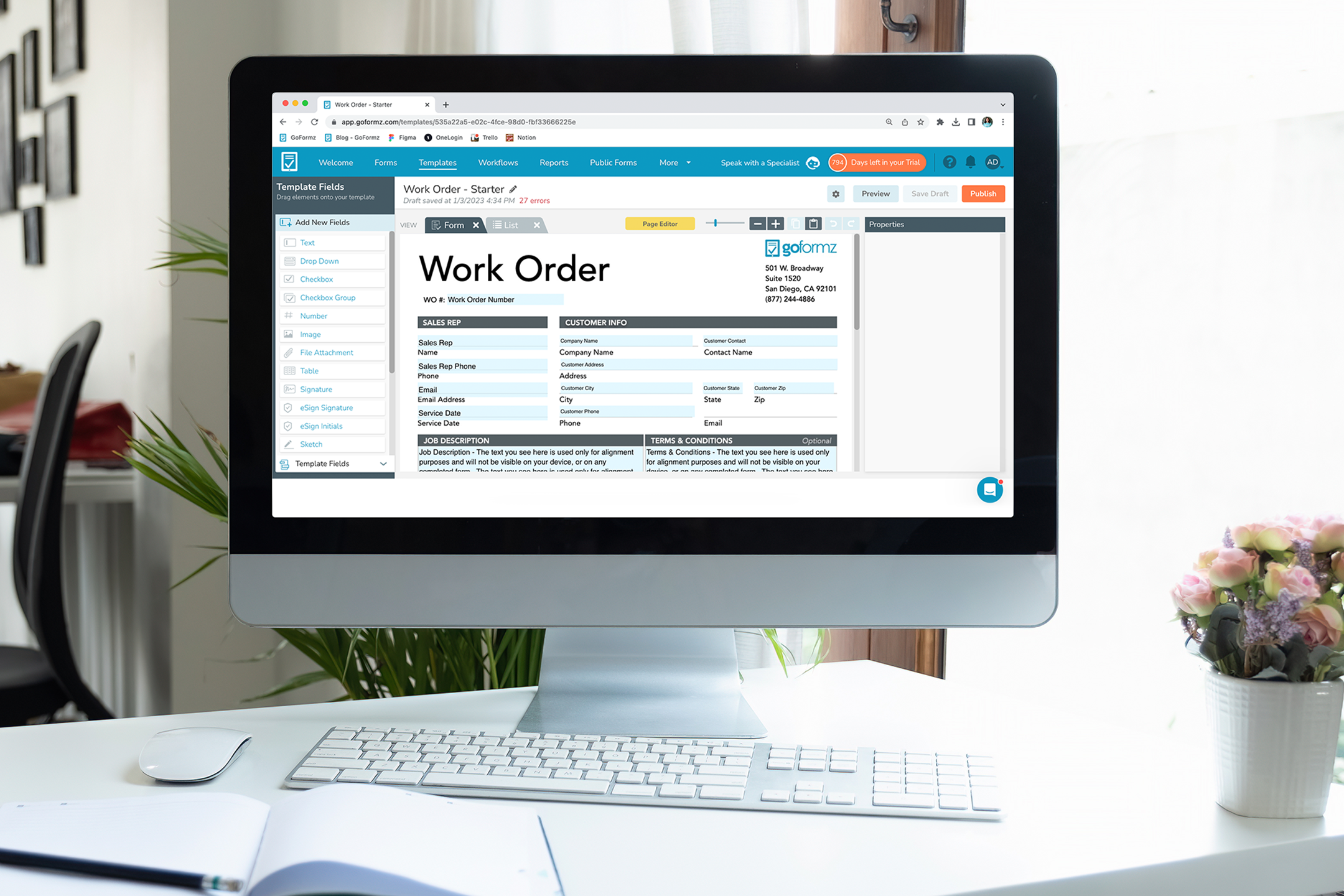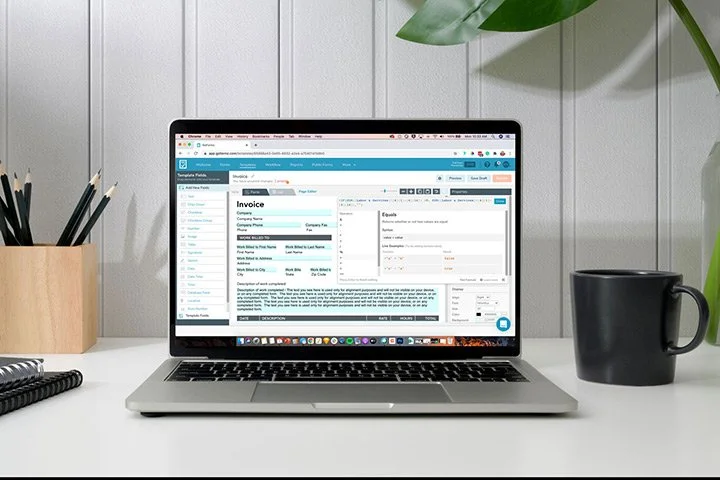Join us as we revisit and celebrate our top 5 most-read blogs of 2023. Spoiler alert: They’re not just about forms!
Read MoreLearn the differences between Checkboxes and Checkbox Groups, how to add them to your forms, and when to use one versus the other.
Read MoreUncover the difference between Duplicate and Replicated Fields within the GoFormz platform.
Read MoreWith Page Elements, you can easily add basic design updates to your digital form Template, including branding, disclaimer text, and more.
Read MoreLooking to build your first Form Template? Click here to watch our quick, step-by-step, video guide to building your first, mobile Form Template.
Read MoreJoin the GoFormz team for a walkthrough of the latest feature updates within the GoFormz platform, including a sneak peek at what features are coming soon!
Read MoreWatch our recap of Webinar #3 from our Intro to GoFormz series, covering ways to bring automation into your workday using GoFormz Workflows.
Read MoreAs 2023 winds to a close, GoFormz is proud to bring back our Office Hours webinar for a look at all the latest features and best practices, and answer any questions you have about them.
Read MoreFrom better inventory management to digital timesheets, GoFormz can help your retail operations during the busiest time of the year.
Read MoreWatch our recap of Webinar #2 from our Intro to GoFormz series, covering ways to customize your digital form fields with calculations and advanced field properties.
Read MoreFields are the backbone of your digital forms. Learn step-by-step how to add fields – like text boxes, drop-downs, and more – to your digital forms.
Read MoreWant to enrich your forms with more thorough data? Include imagery through the Image or File Attachment field on your digital form to supplement your data capture.
Read More



![[Video] ProTip: Duplicated Fields vs. Replicated Fields](https://images.squarespace-cdn.com/content/v1/55a17834e4b082d007400d10/1699377022875-LY8II68411HJW7I97SS1/release-form-template-editor-computer.jpg)

![[Video] FAQ: How do I build a Form Template?](https://images.squarespace-cdn.com/content/v1/55a17834e4b082d007400d10/1700601045007-Y7HFFYIL8XTKP0QK1KI3/devices-features-workflow.png)

![[Video] Customize Your Digital Forms with Calculations, Dynamic Fields & Data Reports](https://images.squarespace-cdn.com/content/v1/55a17834e4b082d007400d10/1697658390851-GG1EEUMM9SRKYIXSKQ71/businessman-checking-emails-web-content-on-mobile-2022-11-11-23-29-49-utc.jpg)