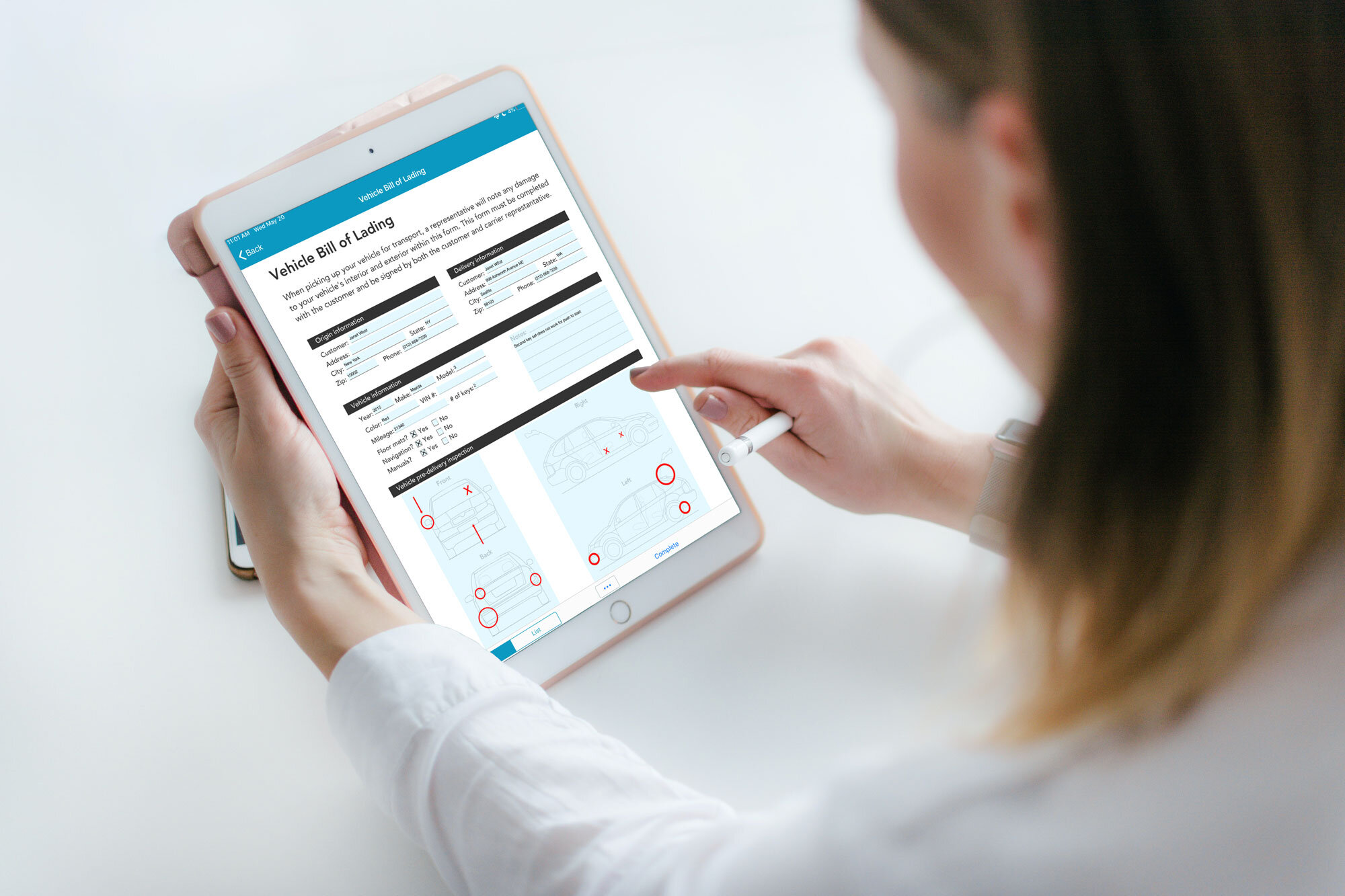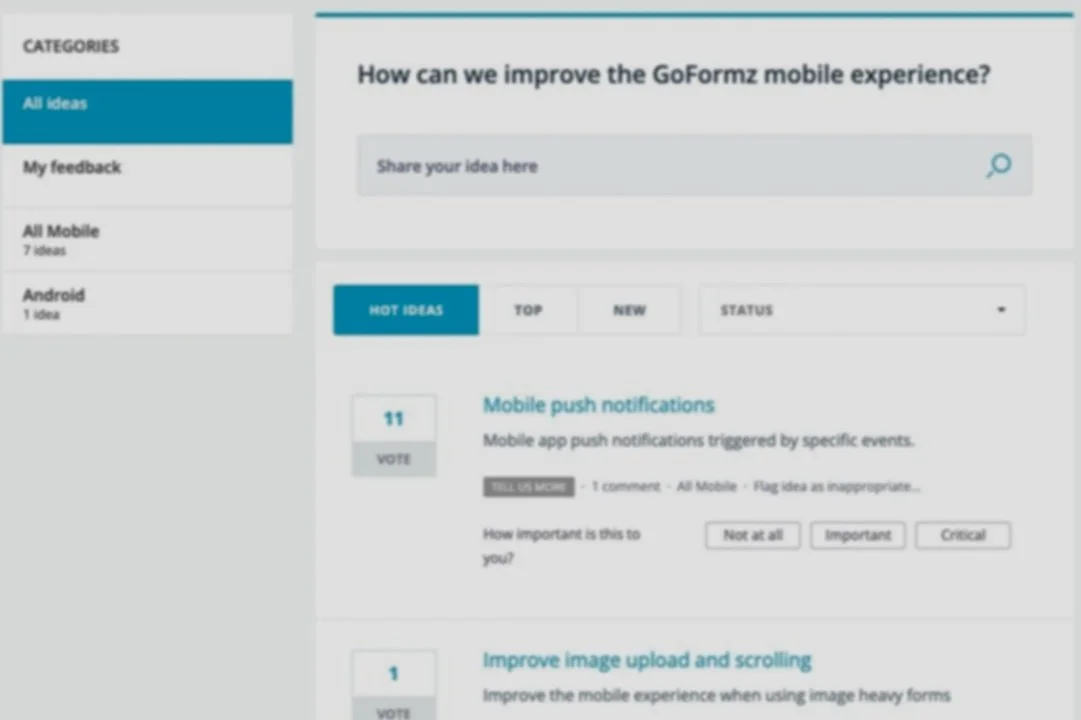Recent updates were made to the GoFormz Sketch field to elevate data capture in the field and simplify the form-filling process. Have you tried it out yet?
Read MoreLearn about the various Signature field options offered by GoFormz along with best practices and common use cases.
Read MoreLearn when to use the File Attachment field along with best practices for capturing thorough, accurate data.
Read MoreSetting your Checkbox field to automatically be ‘checked’ when a new form is generated saves users time and eliminates the need for your team to repeatedly ‘check’ items in their forms.
Read MoreStreamline paper audits, invoicing, employee onboarding, and more, with the AutoNumber Field in GoFormz.
Read MoreNaming your digital form fields streamlines form completion processes, simplifies template builds, and so much more.
Read MoreAccelerate approvals and authorizations with eSignatures and online form sharing. Learn to request an eSignature from your clients, patients, and collaborators here.
Read MoreUsing the eSignature fields, collect an E-SIGN Act-compliant digital signature on your electronic documents with these easy steps.
Read MoreGoFormz was selected as one of the Construction Executive Top Tech Firms for the September/October 2022 issue.
Read MoreSet up Automated Workflows to automatically route critical information to collaborating team members, colleagues, integrated operating systems, and more!
Read MoreAutomatically fill out fields in seconds. Database fields can instantly populate any text lines, like names, addresses, emails, phone numbers, and more!
Read MoreMake your voice heard and help guide the future functionality of GoFormz with our new Feature Request Portal.
Read More