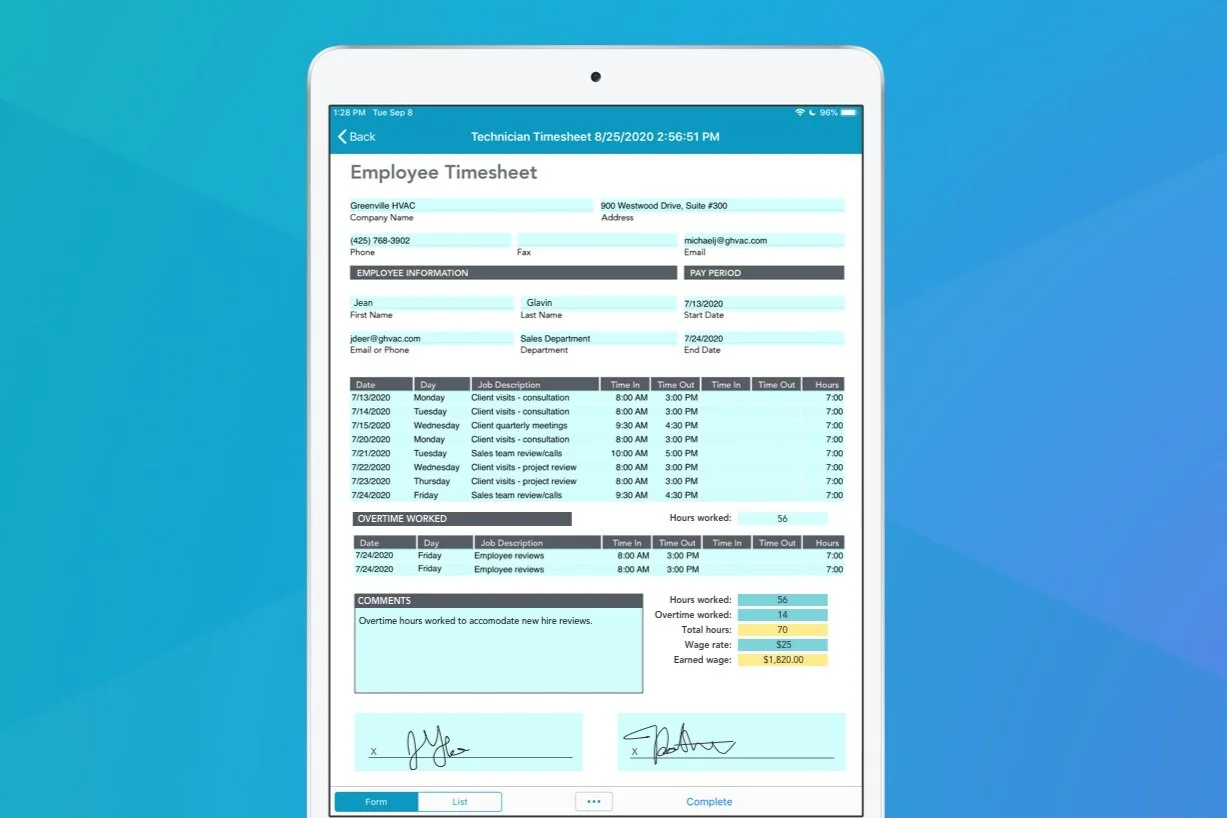Configure your form fields to change color in response to input data or even which user has generated a form.
Read MoreUser permissions are set at the Group level, allowing your account administrators to seamlessly configure access management, user management, and collaboration.
Read MoreUsing Dynamic Field Properties (DFP) and the ISINGROUP function, different form fields can be made Required when a user generates a new form, based on their Group membership.
Read MoreWhen using digital and online forms to collect signatures, your electronic Signature fields can be made Required, ensuring important authorizations are input prior to form completion.
Read MoreDiscover how leveraging your device’s native camera feature your teams can capture and input photos into their mobile forms from anywhere.
Read MoreOur Professional Services team can help you develop powerful digital documents, custom workflows, and dynamic integrations, with your business’ specific needs in mind.
Read MoreLearn how to make additional form pages dynamically available, based on a field value or calculation.
Read MoreA single Table field can be used across multiple pages of your mobile or online form, allowing users to enter data into the same Table throughout different stages of the form.
Read MoreYour Template Events can be easily customized via Template Variables to further streamline your workflow.
Read MoreTemplate Events are used to configure simple automations tied to a specific form Template – learn how to use them to optimize your workflow here.
Read MoreYour Data Sources can be used within Public Forms, allowing users to leverage Database fields – even users outside of your GoFormz account.
Read MoreData Sources can be referenced by form fields to provide a powerful way to simplify data capture and increase accuracy.
Read More

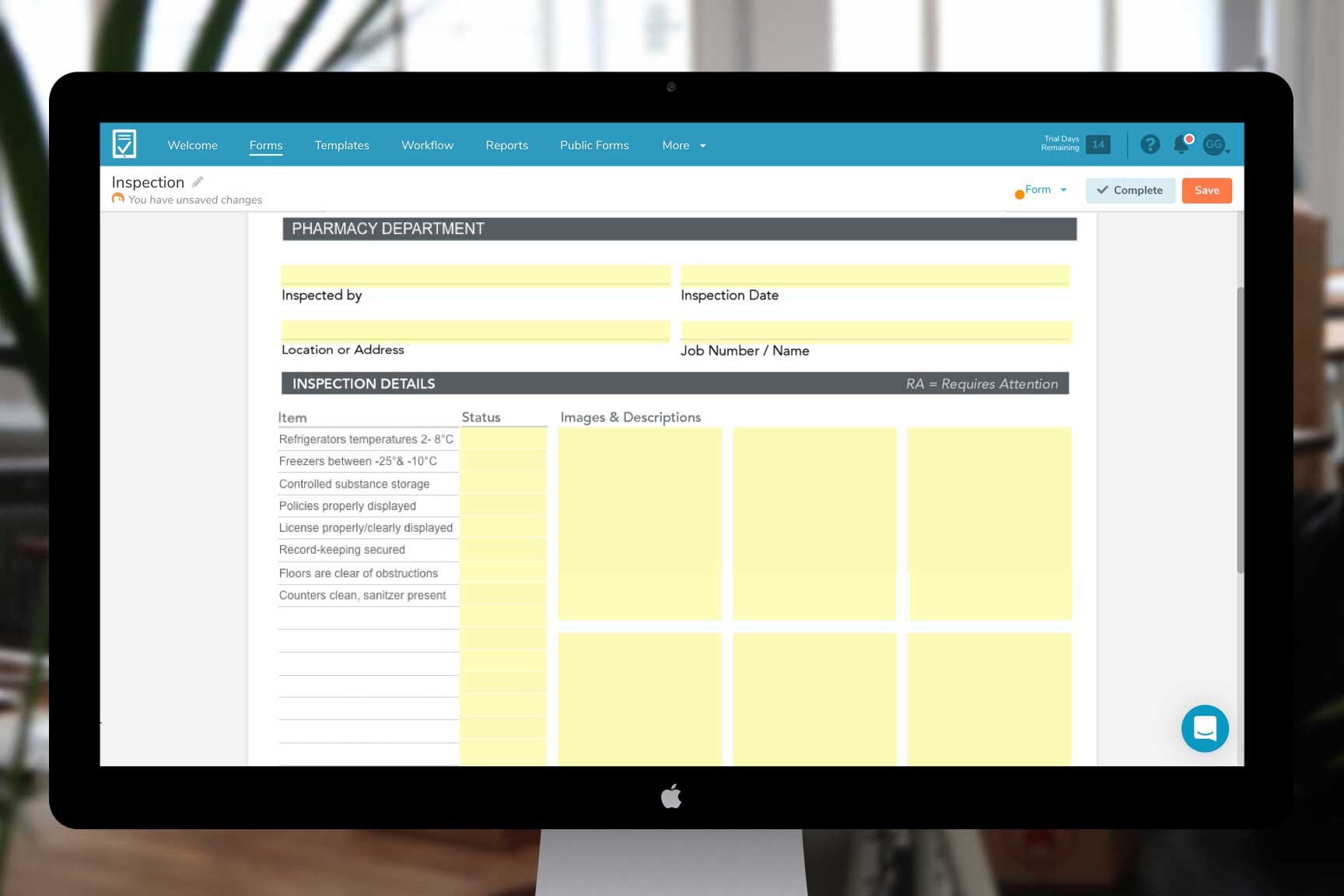



![[Video] ProTip: Add An Image Field to Your Mobile Form](https://images.squarespace-cdn.com/content/v1/55a17834e4b082d007400d10/1603147250492-4NTKKQA8LSOCGNX2FXQZ/thumbnail.jpg)