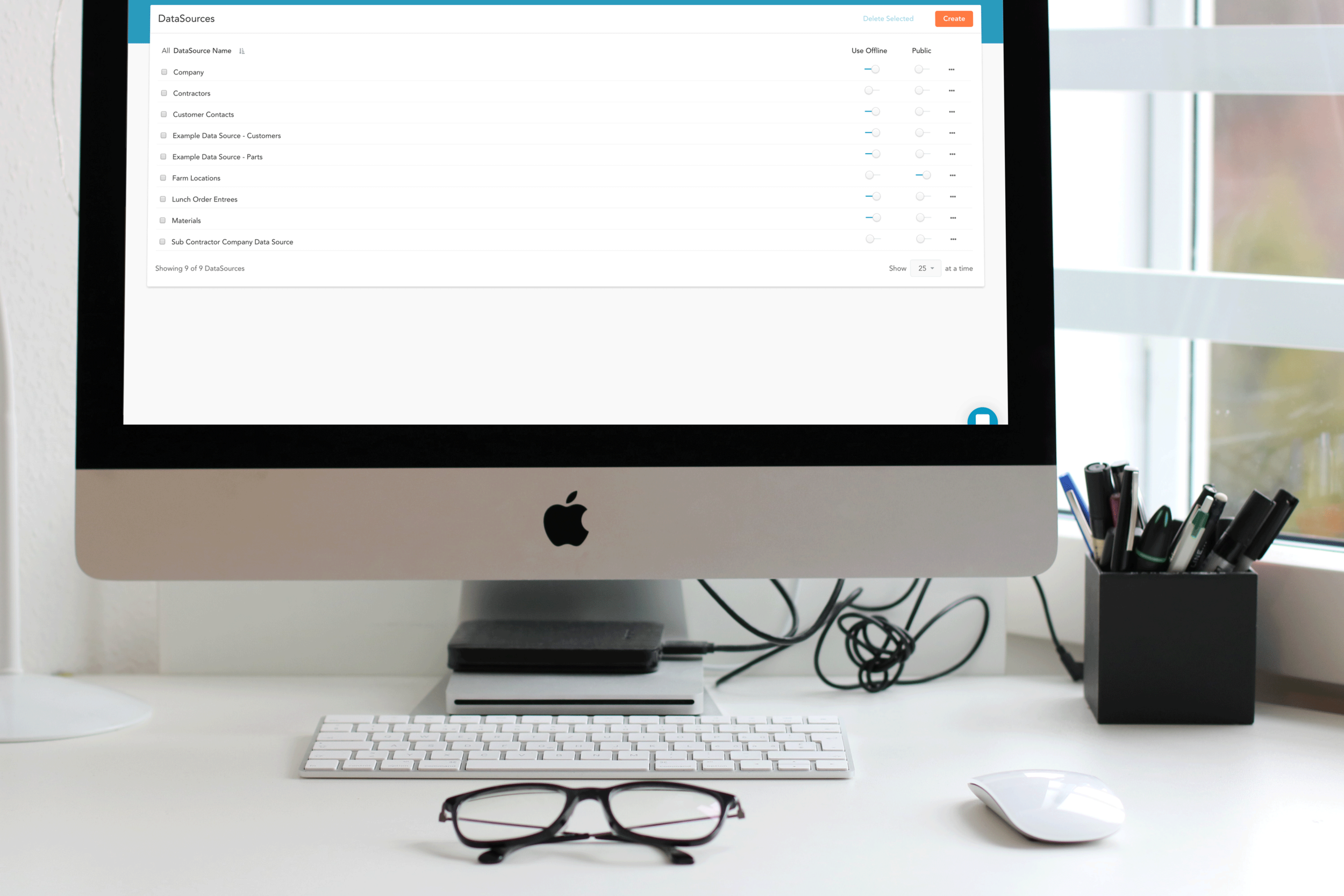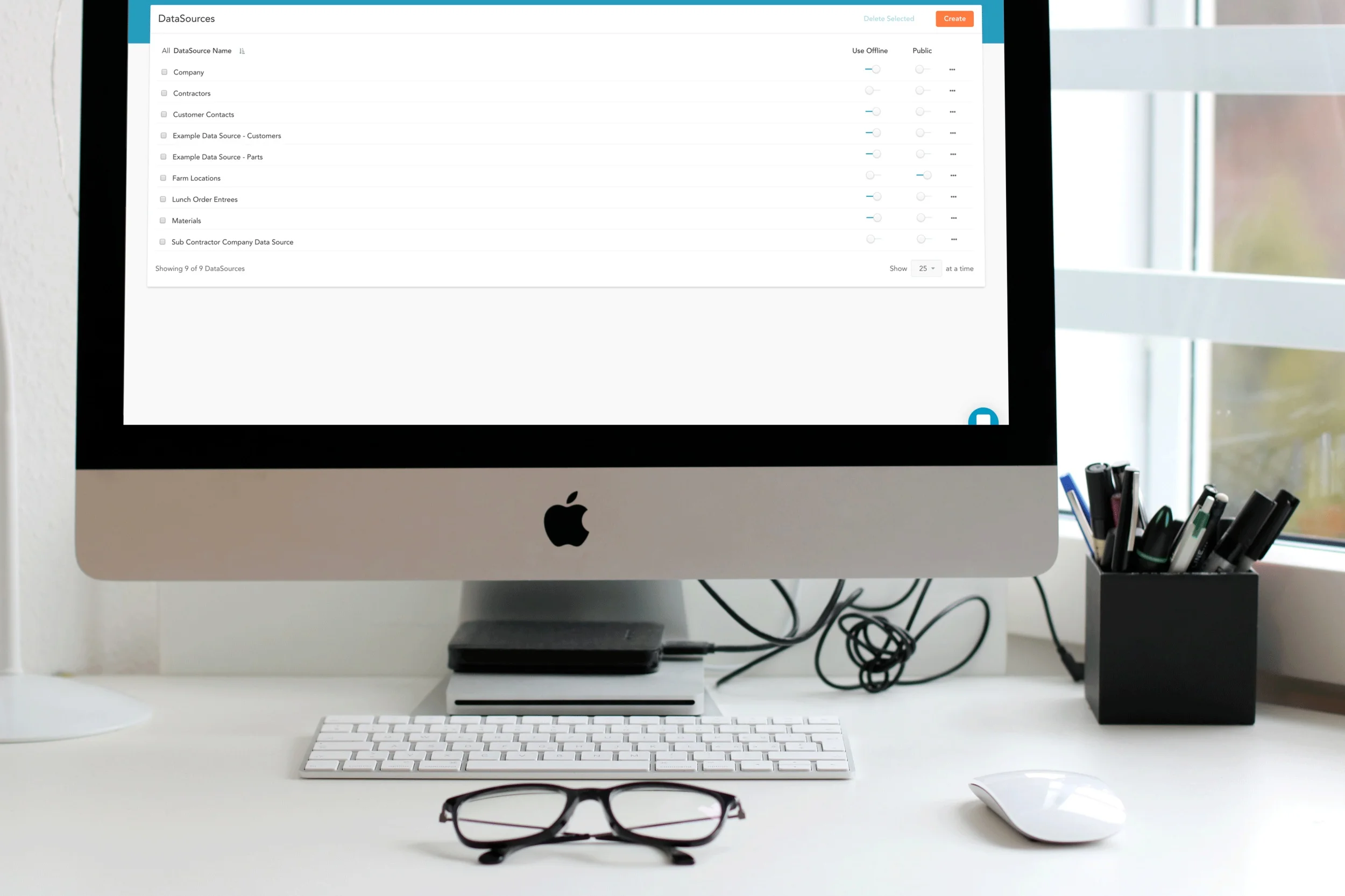With the Public Forms feature, easily share links that allow people outside of your GoFormz account to input limited amounts of data, like Signatures, into your mobile forms.
Read MoreCheck out this collection of the ‘Top Five Use Cases for GoFormz Public Forms’, to learn more about how Public Forms can help your business.
Read MoreGetting started with GoFormz Public Forms is easy. Watch this quick video guide to get started sharing mobile form drafts with users outside of your GoFormz account.
Read MoreWith GoFormz Public Forms, easily and securely share digital forms with users outside of your GoFormz account.
Read MoreGoFormz Reporting allows your team to thoroughly analyze collected data from a variety of different forms, within a clear and intuitive interface.
Read MoreAs of September 30th we will be sunsetting our legacy version of GoFormz Scheduled Reports. Learn more about our new Reporting Tool here.
Read MoreSchedule reports to automatically run at daily, weekly, or monthly intervals, and then uploaded to connected applications (like Box) or emailed to a GoFormz user.
Read MoreWe are thrilled to announce the launch of our new and improved Reporting Tool. Click here to watch a video demo, and check out the optimized GoFormz reporting experience.
Read MoreA new and improved Reporting Tool will be available soon – watch a quick demo video and learn more here.
Read MoreYes! Your digitized forms can be used and completed from computers. Learn just how easy it is to complete mobile forms from your computer here.
Read MoreEquip your mobile forms with Custom Actions and deep links, to streamline and accelerate the completion of work.
Read MoreThe Upsert functionality automates workflows sending data to a third-party app or database, resulting in data that is more accurate, more complete, and free of duplicates.
Read More

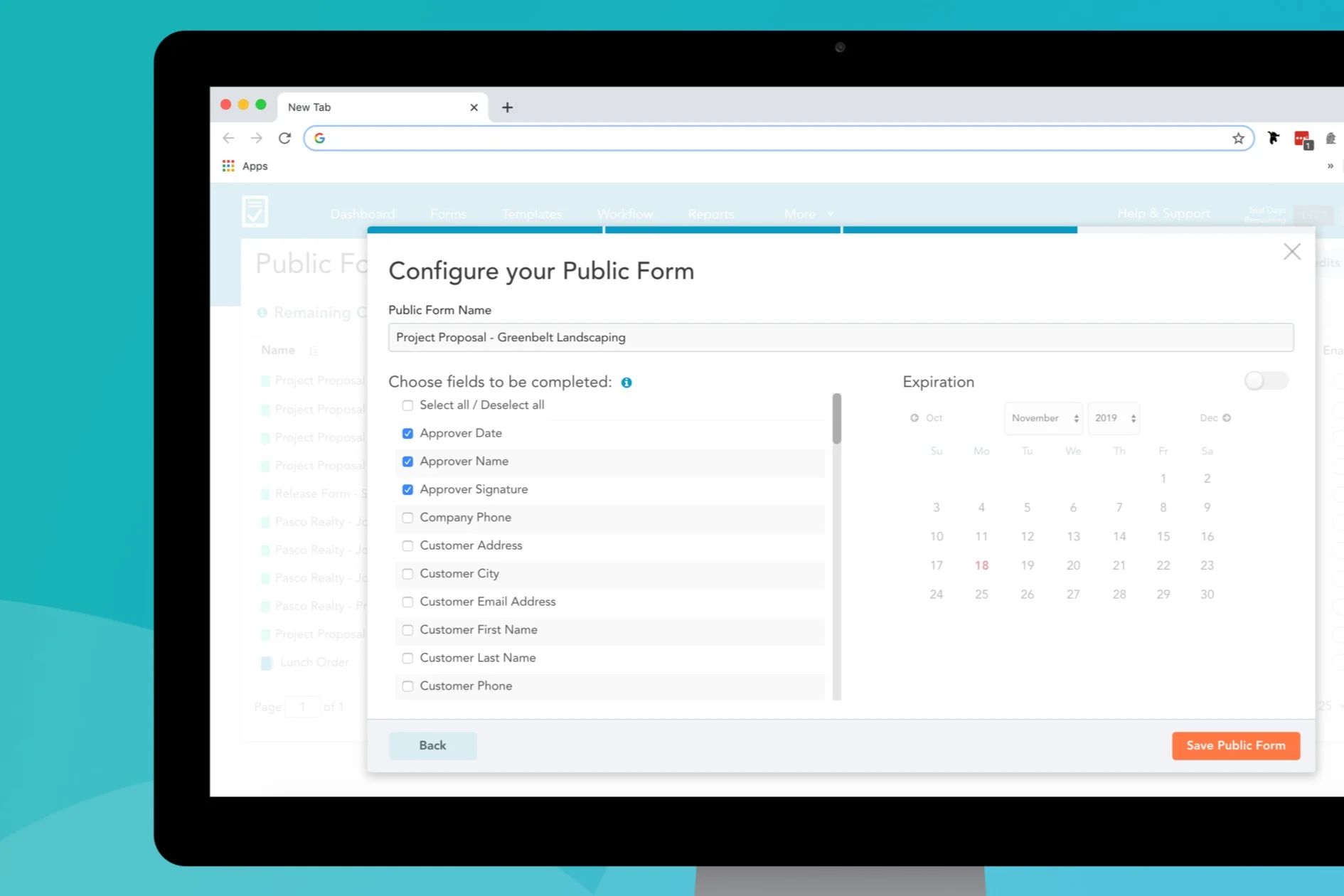

![[Video] ProTip: Share Public Forms With Users Outside Of Your GoFormz Account](https://images.squarespace-cdn.com/content/v1/55a17834e4b082d007400d10/1573055883871-7XNLOVV4WF266OXOL171/pub+form+thumb.png)


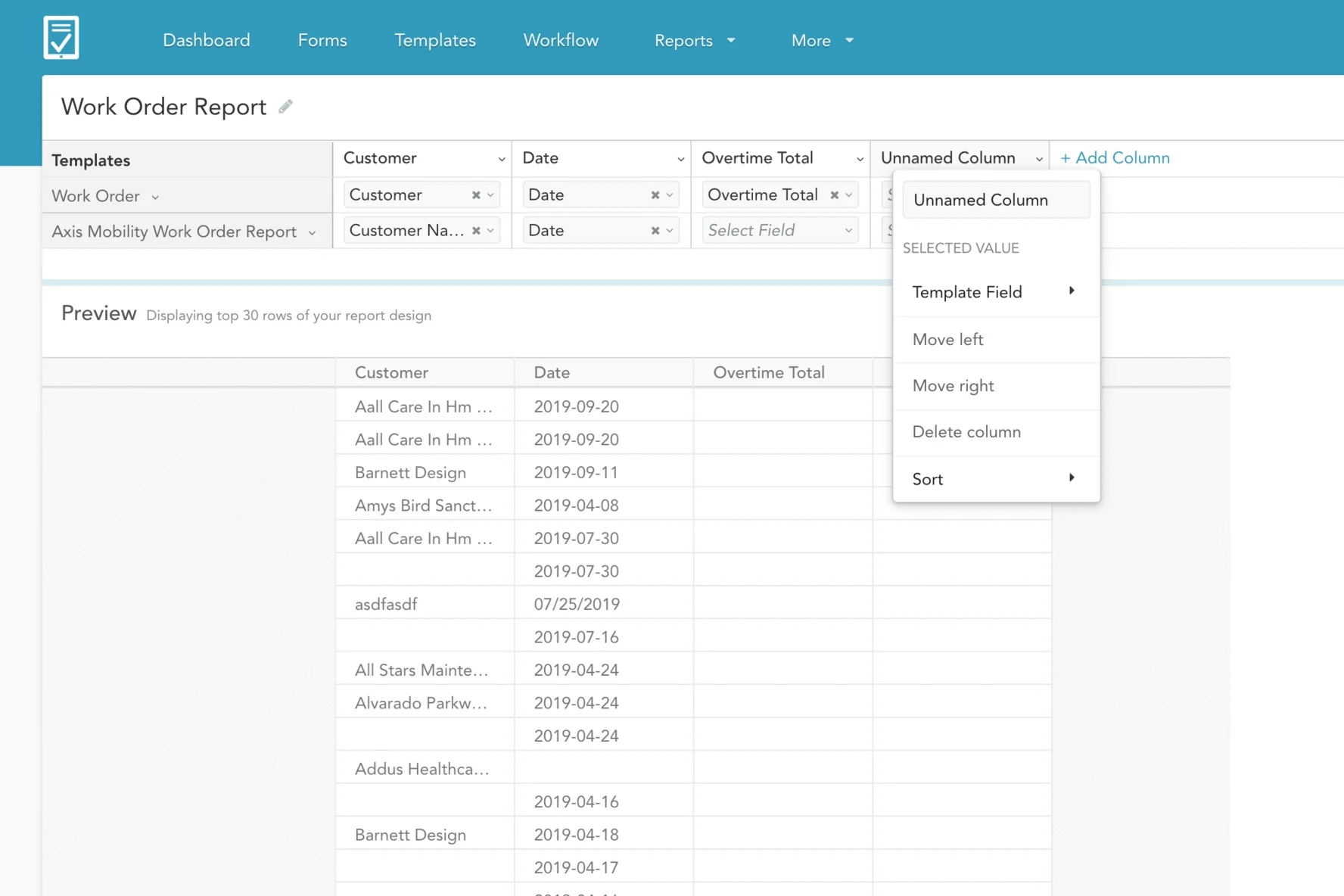

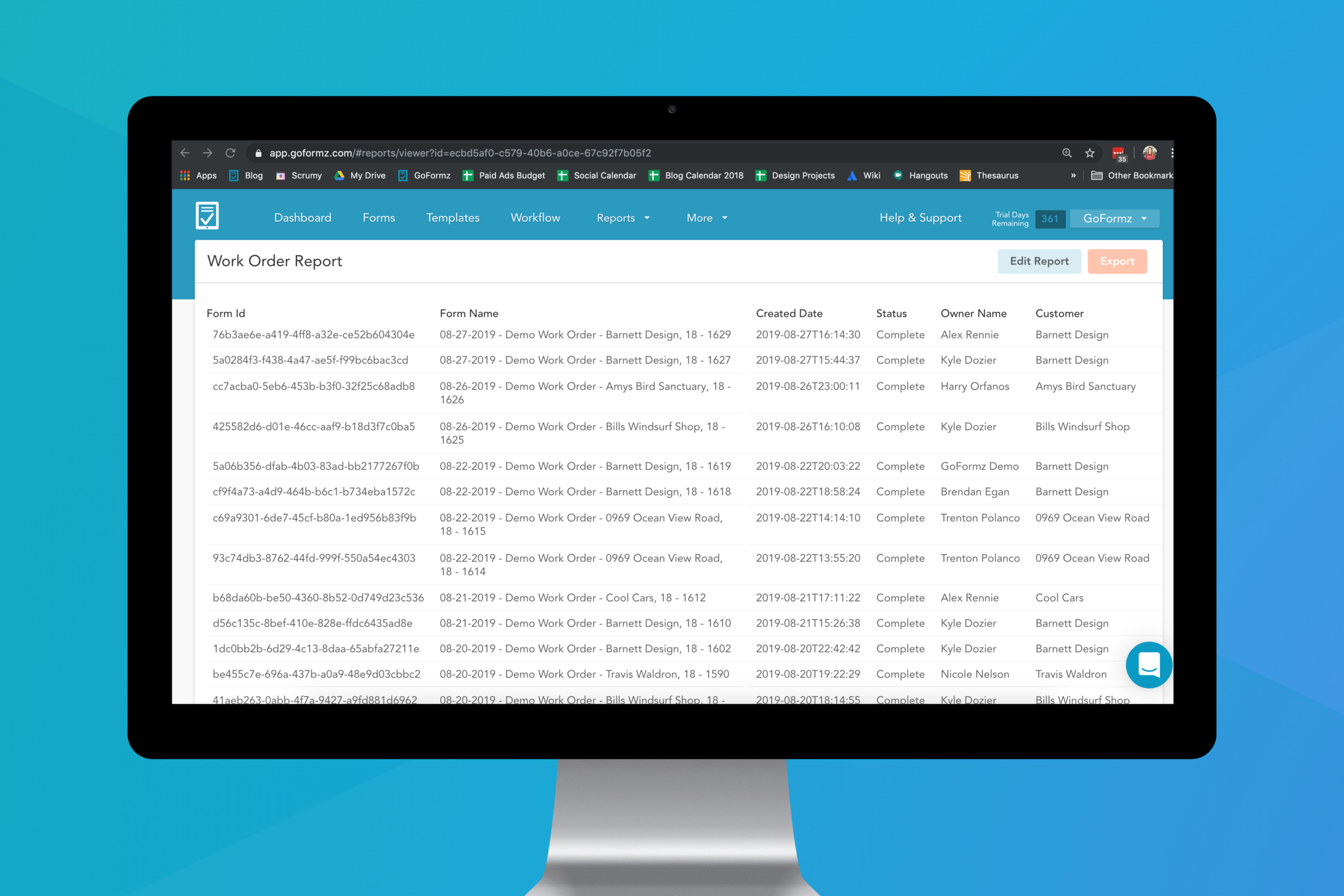
![[Video] Coming Soon: The New GoFormz Reporting Tool](https://images.squarespace-cdn.com/content/v1/55a17834e4b082d007400d10/1567617076673-TX1PGL7PKQM69DWZJKO7/reporting%2Bthumb.jpg)