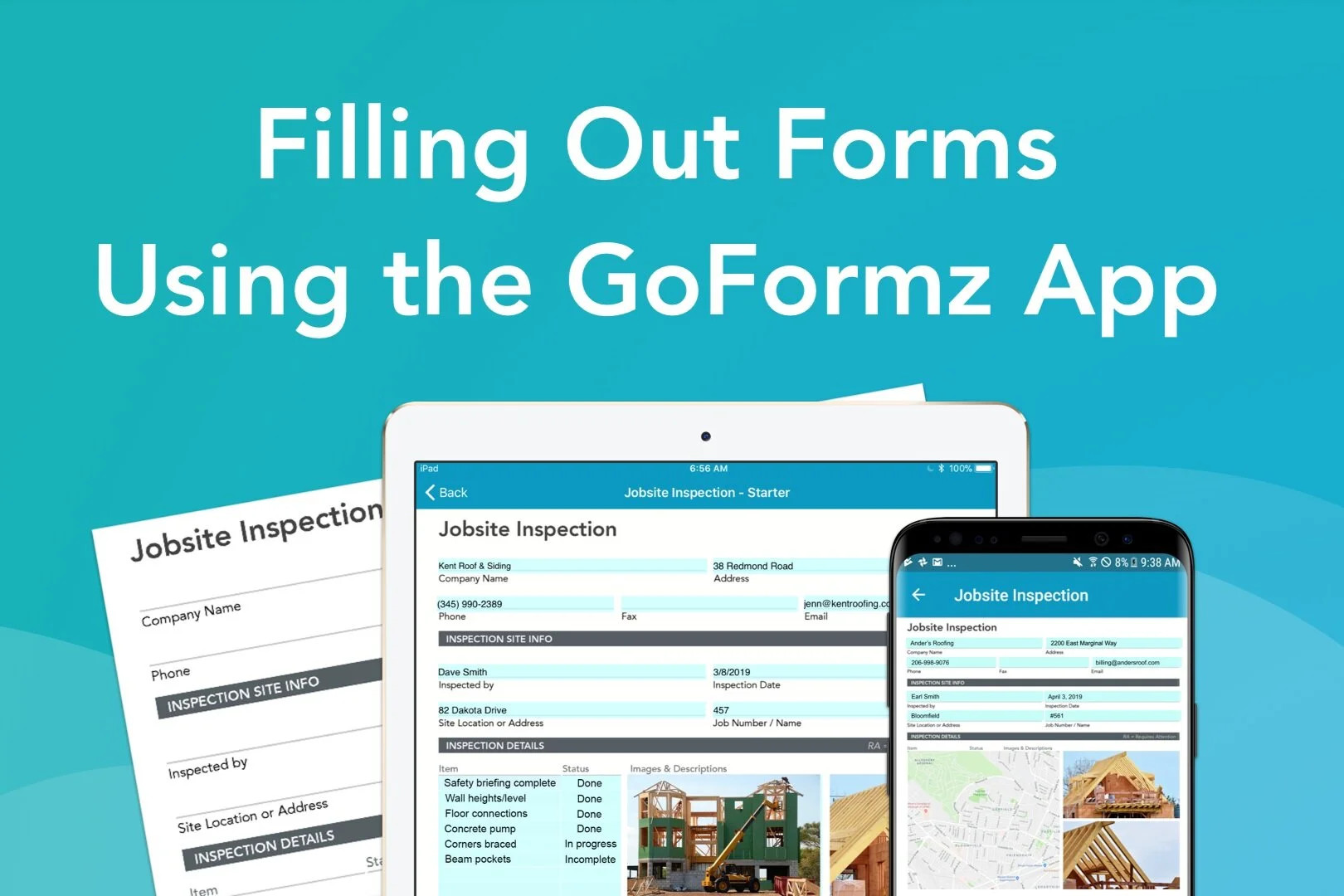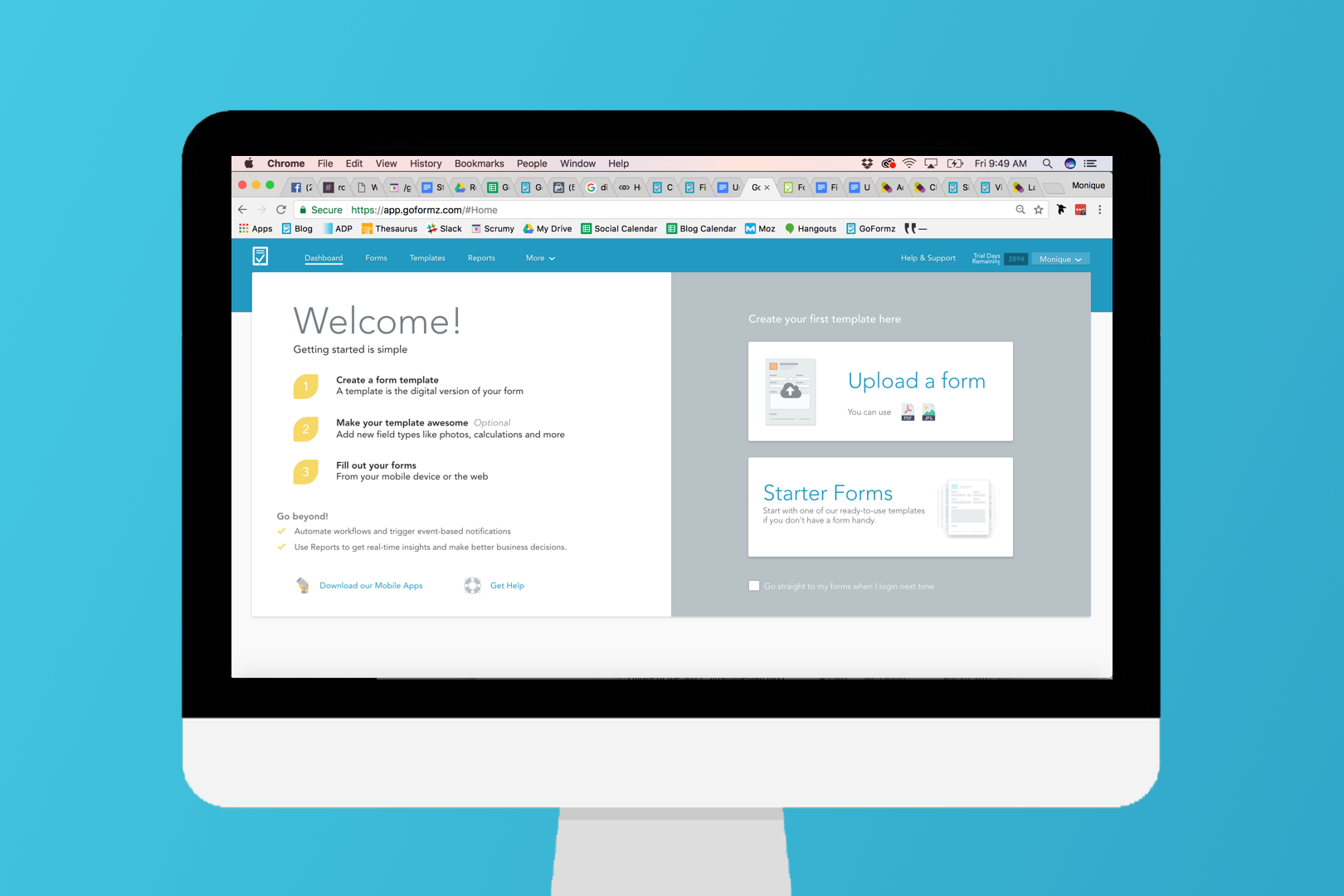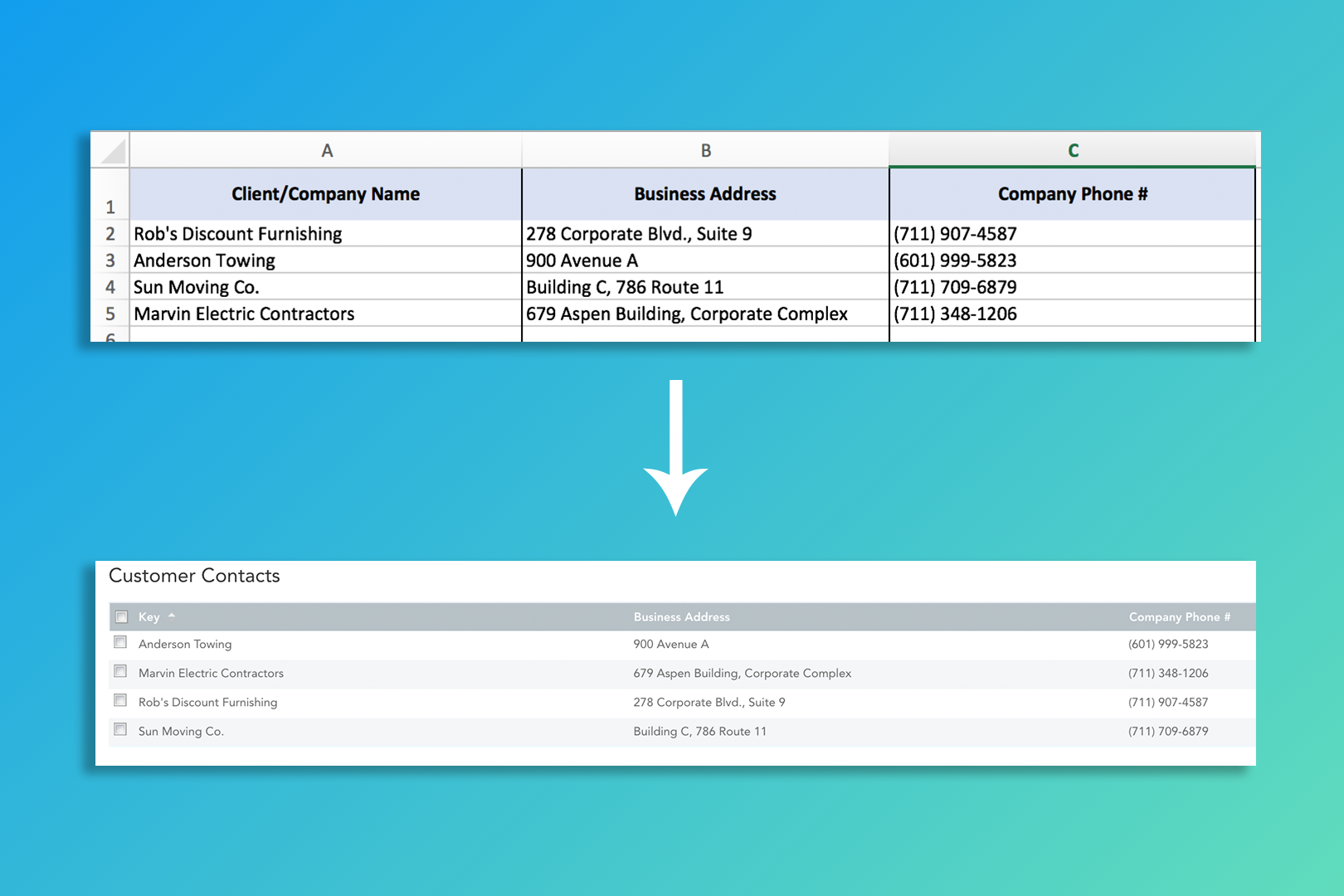We've handpicked our top blog posts from May, just for you! Start your month off with a refresher of our top content, check it out here.
Read MoreImplement efficiency within your Tagging process. Enable Automatic Tagging easily within your forms with Triggered Events and specified Users. Click here to learn how to harness this powerful function.
Read MoreGoFormz provides users with two options for data input: Form View and List View (most mobile form platforms only provide one). Click here to learn more.
Read MoreCheck out how GoFormz can expedite your data entry, paper processing and workflows.
Read MoreUsing the GoFormz app, you can complete forms anywhere, at any time, check out how to get started.
Read MoreIt's time to create your first Form Template! To help you get started we compiled every simple step along the way. Check out just how fast and easy it can be to create your first Form Template.
Read MoreUsing GoFormz provides more than just professional forms. By implementing GoFormz within your operation, you introduce competitive digital advantages other platforms can't provide. Check out just a few of the reasons GoFormz gives you a competitive edge.
Read MoreThis week we're reviewing a basic but essential task: deleting fields from form templates. Click here to learn more.
Read MoreGoFormz mobile forms can be completed in the traditional form view, or in a small-screen optimized viewing mode, perfect for smaller devices.
Read MoreWith GoFormz, simplify your workflows and communicatory procedures using powerful fields, real-time data and overarching reporting.
Read MoreData Sources allow your form fields to auto-populate or present filtered options to users. Learn more about leveraging Data Sources here.
Read MoreIs your operation strife with data inaccuracies and incomplete forms? You should be leveraging our most useful featured, the Required field property. Follow these simple steps to ensure your team's forms are accurate and complete.
Read More



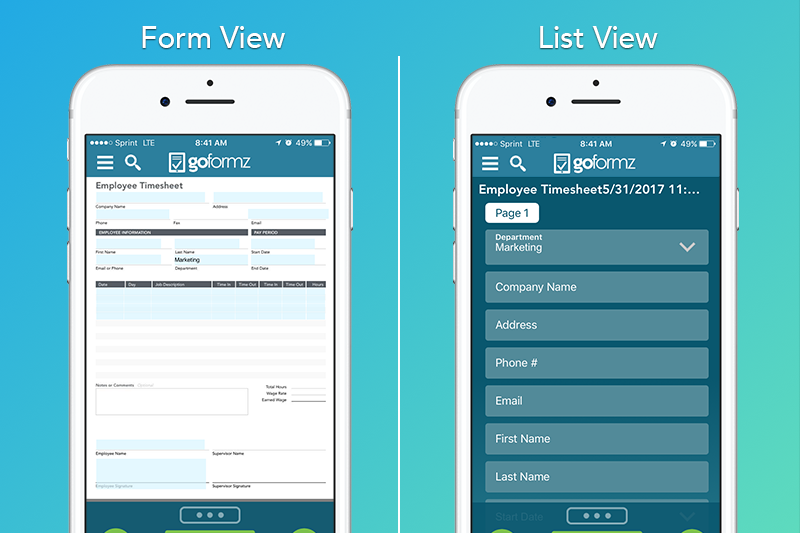
![[Video] GoFormz in the Office](https://images.squarespace-cdn.com/content/v1/55a17834e4b082d007400d10/1495825198006-F364Q3IGCGL21S6DFEXM/Custom-Thumbnail.png)