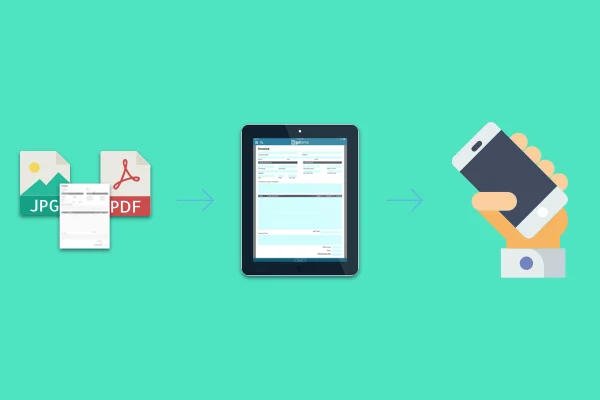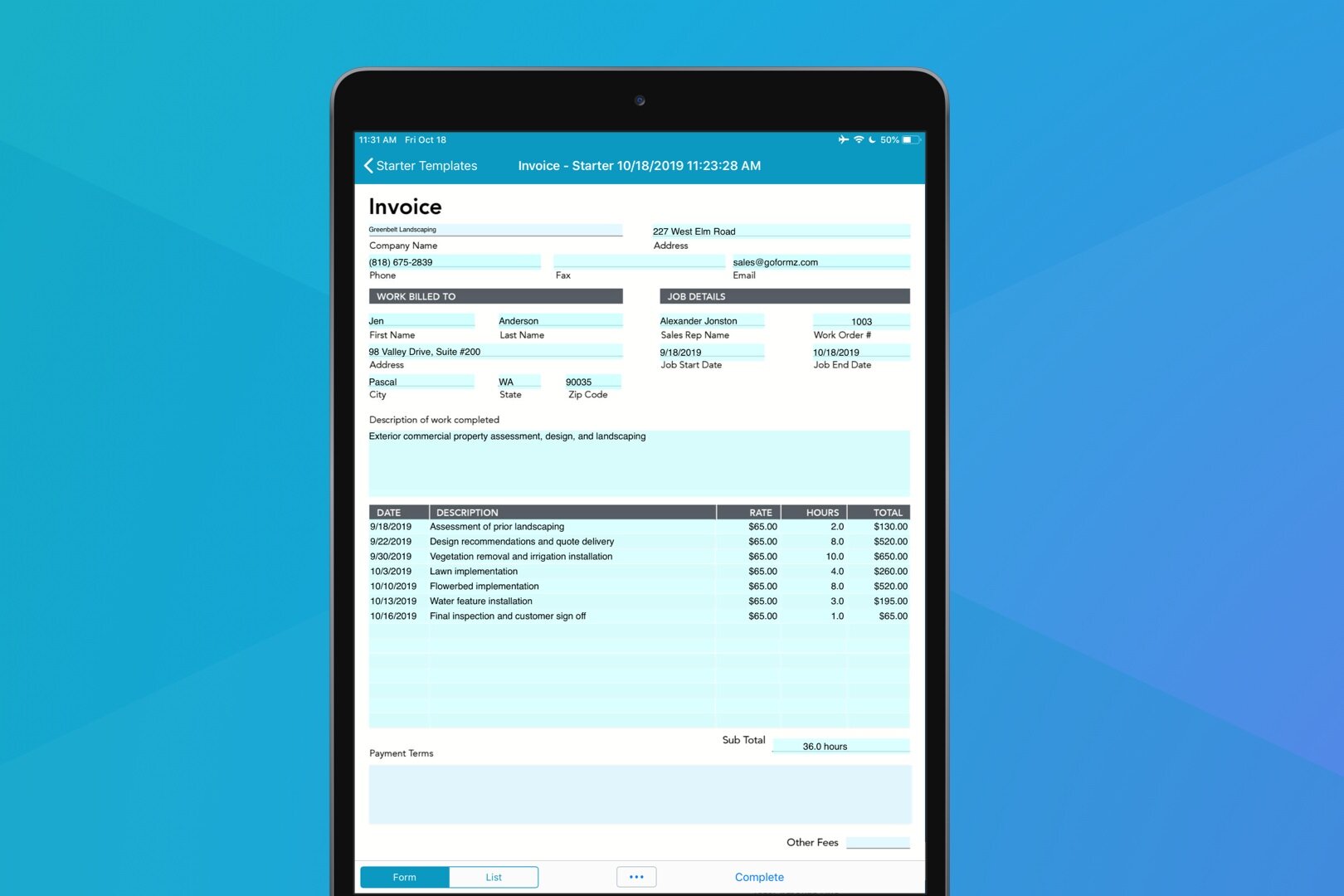We're going to be blunt—it's time for you to dump paper forms. Breaking up is never fun...but dumping paper can be incredibly easy. Not sure you're ready? We’re sure you are— discover five signs you should dump paper forms.
Read MoreAdd some creativity to your forms (and make them more powerful). Here's some features that every creative person should know about.
Read MoreWhen it comes to implementing GoFormz, a general understanding of the platform’s features is enough to take your business to an entirely new level of professionalism. But going digital is so much more than a polished image, check out three unexpected ways mobile forms will change the way you do business.
Read MoreRegister for our upcoming webinar, Digital Transformation: GoFormz Live Demo. Join us on Tuesday, January 31st at 11:00am PST/ 2:00pm EST!
Read More212 ESP Services used GoFormz to seamlessly digitize their existing billing forms.
Read MoreGoFormz integrates with your other business systems to improve your data collection, collaboration and reporting. Check out these three GoFormz integrations you should be using.
Read MoreRapid expansion doesn't come without growing pains...and lots of documentation. Read how you can bolster your growing business with mobile forms.
Read MoreLearn about these GoFormz fields that can improve your quality control forms. Make the job easier for your employees, while capturing valuable data.
Read MoreLearn about the professional Form Template services offered by GoFormz. See how and what you need to submit your request.
Read MoreUse tags to organize and group your forms, improving record keeping and making it easy to find forms.
Read MoreFilling out mobile forms from your iPad is easy. Click here for a step-by-step guide to using the GoFormz app on your iPad to enter data and complete forms.
Read MoreKeeping your Form Templates organized is important to help your team be more efficient and keep things organized in your GoFormz account.
Read More




![[Webinar] Digital Transformation: GoFormz Live Demo](https://images.squarespace-cdn.com/content/v1/55a17834e4b082d007400d10/1483579738483-MQNYT4J9ZJV5G4XUCJRD/digital-transformation.jpg)