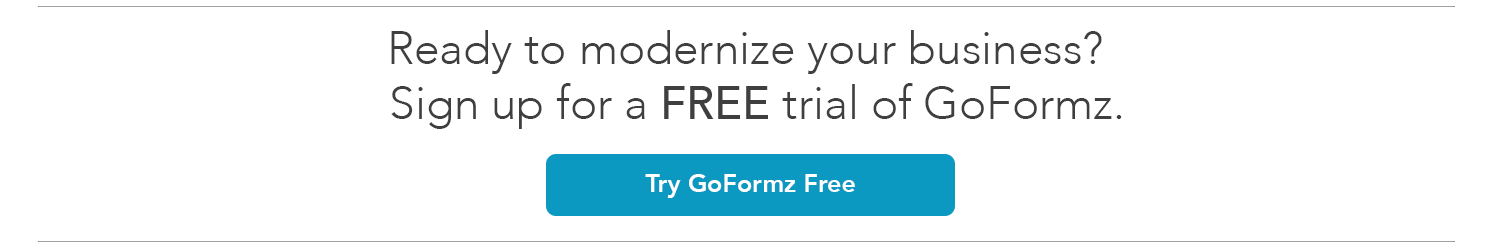5 Features to Add to Your Digital Purchasing Forms
Digital purchasing forms expedite the purchasing process and enhance data collection
Elevate your digital purchasing experience and by adding these GoFormz features for your mobile form Templates. Adding new features is easy and introduces new efficiencies and opportunities for your team. Below we’ve outlined a few easy-to-use features you can incorporate into your digital purchasing forms today:
Drop Downs and Database Fields
GoFormz Database Fields makes data entry painless while improving accuracy, by pulling information from structured Data Sources (collections of your data). For example, a client could use a Drop Down menu to select a certain size for a uniform order, which would then populate relevant information within corresponding fields, like out-of-stock or low inventory.
Automatic Calculations
Whether you’re forecasting the cost of a requisition or finalizing the total for to-go food orders, adding Calculations to your field’s Default Value field property can not only expedite form completion but can also help ensure the accuracy of your totals – reducing human error while streamlining generic purchase order completion.
Required Fields
Ensure forms are completed accurately and completely prior to submission by making form fields Required. For example, if a Location field needs to be completed before a purchase order form can be submitted, you can easily make it Required, which does not allow the form to be submitted until the field has been completed. This functionality results in thorough, comprehensive data collection, every time a user fills out a form.
Image Fields
Easily include Image fields within digital purchasing forms to increase visibility into product details. For example, when completing a purchase agreement for camping gear, provide Image field options and use Checkbox fields to select the Image of the product that works best for you, resulting in a more efficient purchasing process for the customer.
Integrations
Effortlessly streamline workflows end-to-end by connecting GoFormz to your other applications through our API and integrations. Users can easily integrate GoFormz with their other business systems like Quickbooks, Salesforce, Box, and more, resulting in data consistency across your business, the acceleration of critical processes, and improved access to collected data, company-wide.
To learn more about digital purchasing orders, check out our Digital Purchase Order Spotlight Form or explore our ready-to-use Starter Form Templates (free and available in every GoFormz account).